Even before the pandemic forced the entire education community into remote learning, virtual learning was on the rise—forecasts (pre-pandemic) predicted growth to rise to $300 billion by 2025. But the focus has until now been on adult continuing education, corporate training, and specialty courses — not primary and secondary education.
As a result, higher ed institutions were unprepared to shift to virtual instruction when COVID-19 closed their campuses. To complete the term, many colleges opted for low-tech solutions, such as Zoom video conferencing and other third-party communication tools.
Now it’s clear that online learning is here to stay. Student feedback shows a strong preference for the flexibility to attend class in-person or remotely—often referred to as a HyFlex (hybrid flexible) learning model—and they will expect it going forward.
Video is a Key Learning Tool for e-Learning
Successfully supporting an ongoing, campus-wide virtual learning model will require you to rethink your HighEd IT Strategy and select the right technologies to back it up. A key component of that technology stack should be a video management platform (VMP).
There are many video platforms marketed to the education field. As a baseline, they should all provide streaming, management, and sharing of live and on-demand videos. To ensure you select a solution that will meet your institution’s current and future needs, here are ten questions you should consider when evaluating options.

1) Is the VMP solution compatible with our existing hardware?
First and foremost, you want technology that will work with your existing classroom hardware, such as cameras, microphones, classroom PCs, and display monitors. Cloud-based solutions provide the most flexibility, allowing users to create, edit, and view videos using any internet-enabled device without the need for additional hardware or software.
2) Does the solution integrate with our Learning Management System?
A solution that connects with your Learning Management System (LMS) enables video content to be accessed alongside other course material, streamlining the learning process. Moreover, LMS integration allows students and faculty to access video capabilities through the same system they use every day, eliminating the need to access and manage another system. Best-in-class VMPs will leverage LTI standards and integrate with virtually any LMS software on the market, including Canvas, Blackboard, Moodle, Brightspace, Sakai, etc.
Download Our Free White Paper
"Technology Considerations to Support a HyFlex Learning Model"
"Technology Considerations to Support a HyFlex Learning Model"
Nearly every higher education institution today recognizes how essential it is to be able to provide quality online education.
But online education isn’t the same across every institution – there are now numerous alternative delivery models, which can vary in quality.
Are you leveraging the proper technology components for a successful hybrid flexible classroom?
3) What level of data security and privacy settings does the solution offer?
If you’ve decided you want a platform that connects with your LMS, selecting one that enables single sign-on access provides a high level of security and reduces the number of passwords faculty and students need to remember. Additional security measures may include content encryption at rest and in transit, domain restrictions, and other tools to ensure only authorized users can access content.
4) Is the pricing structure cost-effective and clear?
Most cloud-based VMP pricing models fall into two categories: Tiered-Pricing and Usage-based Pricing.
Tiered Pricing models commonly offer month-to-month billing with a typical option to pay upfront for a year for a discount. Each tier will offer different features, storage levels, number of users, or support.
Usage-based Pricing models charge based on use, including how much storage and video streaming is being used or how many user accounts are needed.
5) Can the solution easily scale to meet our needs?
Some VMP providers will provide a phased rollout based on your organization’s needs. The video plan can begin with the specific schools or departments that have immediate video management needs, then grow as platform adoption and video usage expands over time.
6) How much storage is available?
If you’re using a cloud-based VMP provider, you’ll want one whose service cost-effectively scales as your content library expands. Some solutions use your LMS for storage, which can be extremely costly. Ideally, your most affordable option is a VMP that offers unlimited storage (outside your LMS) and has no limits on file size.
7) Will the solution provide disruption-free streaming?
To guarantee videos (live and on-demand) will play well anywhere, anytime, consider selecting a VMP that automatically converts video files to the best format for the device, a process called “transcoding.” Transcoding optimizes the streaming experience for all viewers, regardless of device. Most reputable VMPs can detect users’ connection speed and adjust the video quality to limit buffering. Also, some providers offer mobile apps that enhance video viewing from devices, allow students to interact with video, and enable students to record video and submit video assignments.
8) Are video-specific analytics available?
Educators understand the importance of monitoring learners’ retention and performance in real-time. Analytics tools through a VMP can inform faculty, for example, how many students watch certain videos, for how long, which video sections are viewed most, and when they tend to stop watching. Depending on your VMP choice, extra analytics features can provide even more powerful insights.
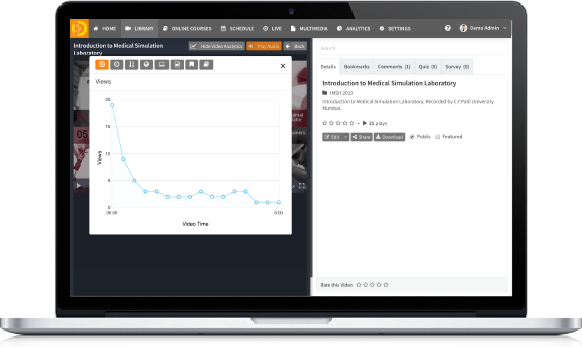
9) What additional features are available?
Video management solutions focused on the education market are continually adding features to enhance the virtual learning experience. Consider selecting a VMP that has features such as:
-
Progress tracking via embedded in-video quizzes, video bookmarking, and student polls
-
Syncing of interactive quizzes and assessments back to LMS gradebooks
-
Streamlined search, playback, tagging, bookmarking, and annotation
-
Integrated content sharing, including presentations and handouts that can be added to videos for students to download and submit later
-
Live Q&A during live-stream lectures to engage remote learners
-
Automated video captioning and caption editing
-
Compatibility with screen readers and other accessibility tools
10) What level of technical and customer support is provided?
Support levels can vary greatly among VMP providers. If you have an issue, what level and availability of support do you want for your faculty and IT team? What type of training and resources do you want for your teams? Carefully review the support services provided, e.g., availability of account contact, training, extensive online learning resources, and technical help desk with live agents, and whether using those services adds cost.
Conclusion
Selecting the best video management platform for your institution’s needs can be a difficult decision that requires careful consideration. When evaluating e-learning video platforms, it’s important to think about how effectively they will fulfill your current and future learning models.
Get started on your search for a best-in-class video-based online learning software and course management solution by learning more about MEDIASHAREiQ.
As the leading learner-centric online education software for virtual classroom and hybrid environments, MEDIASHAREiQ HyFlex lets you broadcast live classes, record lectures, manage courses and assignments, and archive video assets for asynchronous review—all via full integration to your learning management system.
MEDIASHAREiQ HyFlex helps your program adapt to volatile educational demands with highly versatile video-based online learning software and course management. Plus, simply and easily live-stream classes, record lectures, and share associated course content from your PC, Mac, or mobile device.
