App Suite
MEDIASHAREiQ™ App Suite
Video and Content Management Anytime, Anywhere
Extend Learning Environments, Strengthen Learner Engagement
MEDIASHAREiQ is a next generation lecture capture and video content management system that combines a cloud-based platform with a suite of easy to use apps for seamless creation, management, and on demand delivery of live, interactive education. The MEDIASHAREiQ companion app suite provides existing MEDIASHAREiQ administrator, faculty/staff, and learner/employee users the ability to execute a variety of functions that extend the platform's usability and efficiency. It's easy to record, edit, upload, and share videos from a lecture hall, desktop, laptop, or mobile device with the MEDIASHAREiQ companion app suite.
A suite of easy to use apps for seamless creation, management, and on demand delivery of live, interactive education
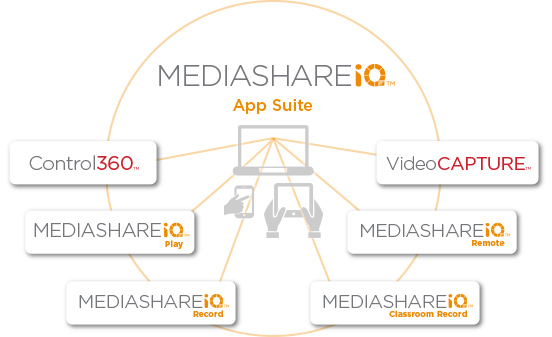






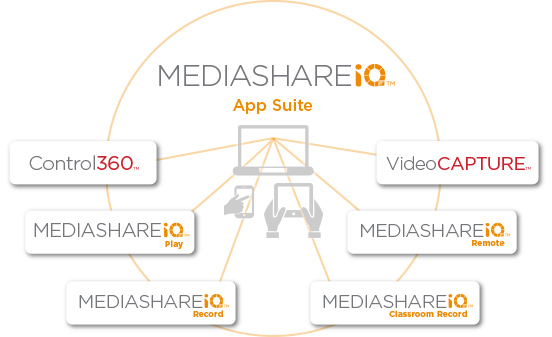

MEDIASHAREiQ Record
The MEDIASHAREiQ Record app enables admin users to record lectures and trainings offline via a PC or Mac operating system, as well as iOS and Android devices
The MEDIASHAREiQ Record app enables faculty users to record lectures offline via a PC or Mac operating system. Designed to facilitate the flipped classroom, the app gives users full freedom and flexibility to create and record course content on-demand in any capacity and/or venue. Record video content with the touch of a button in a variety of scenarios and contexts, leading to a fully immersive 360° online learning experience that drives higher engagement and enhances competency retention.
MEDIASHAREiQ Classroom Record
The MEDIASHAREiQ Classroom Record app enables organizations to record video via their computers and connected devices, and sync back to a centralized MEDIASHAREiQ cloud account
The MEDIASHAREiQ Classroom Record app enables users to record video from a classroom computer or connected device (cameras, document cameras) using a webcam, microphone, and desktop sharing, and then automatically upload to the MEDIASHAREiQ platform for use within course sections.



MEDIASHAREiQ Remote
The MEDIASHAREiQ Remote app enables existing MEDIASHAREiQ administrator and faculty users to execute ad hoc recording sessions in an A/V-enabled classroom
The MEDIASHAREiQ Remote app enables existing MEDIASHAREiQ administrator and faculty users to execute ad hoc recording sessions in an A/V-enabled classroom. The app gives users the ability to remotely start and stop recordings from any compatible device, including a PC or Mac within the classroom, or Android and iOS mobile devices. Native integration to the MEDIASHAREiQ cloud platform and existing A/V hardware allows users to seamlessly manage media: initiate video recordings on the go, and start, stop, pause, restart, and publish video content back to the platform.

Download Our FREE Tip Sheet
"7 Things Universities and Businesses Can Learn from Successful Video Programs"
Learn more about how Video Content Management and Recording technology helps foster better video-based program outcomes:
→ Learn How To Enhance Video Training
→ Learn How To Engage Learners More Effectively
→ Learn How To Gain Cost Efficiency With Video
MEDIASHAREiQ Play
The MEDIASHAREiQ Record app enables faculty users to record lectures offline via a PC or Mac operating system, as well as iOS and Android devices
The MEDIASHAREiQ Play app enables learners, faculty, and administrator users to access and view courses and video content via a compatible Android or iOS mobile device. The app's on the go simplicity and smart user interface provide robust features combined with convenient ease-of-use. Users can start, pause, and stop video playback, bookmark videos, add videos to lists, download assets for offline viewing, and execute keyword searches to quickly find marked sections.


VideoCAPTURE
The VideoCAPTURE app allows learners to record, play back, bookmark, and annotate videos on a mobile device, and then automatically upload to the MEDIASHAREiQ cloud platform for use within course sections
The VideoCAPTURE app allows learners to record, play back, bookmark, and annotate videos on a mobile device, and then automatically upload to the MEDIASHAREiQ cloud platform for use within course sections. Engage students and employees with interactive learning tasks, extended communications flows, and group training scenarios, promoting experiential learning and relational memory recall.
Control360
The Control360 app facilitates secure, easy ad hoc recording, playback, and live streaming of video content using existing MEDIASHAREiQ AV equipment, allowing users to manage multiple recording environments – including individual camera pan, tilt, and zoom control – from an intuitive interface
The Control360 app facilitates secure, easy ad hoc recording, playback, and live streaming of video content using existing MEDIASHAREiQ AV equipment, allowing users to manage multiple recording environments – including individual camera pan, tilt, and zoom control – from an intuitive interface. Compliance-ready and cyber secure, Control360 removes the headaches and constraints of fixed AV capture systems and untethers instructors and trainers, IT staff, and operations resources from immobile AV control systems. The app provides flexibility to easily record video-based events on-the-fly and securely share recorded or live events with remote viewers and learners.
