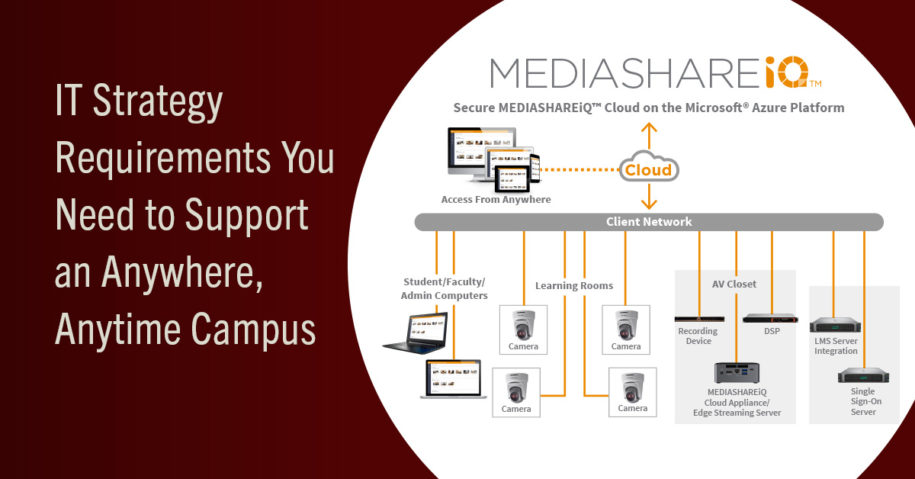Universities and colleges across the country are heaving a collective sigh as they approach the end of an unprecedented year for education. But even as COVID-19 vaccinations become available to more of the population, educators are asking, “Will we continue online learning next year?”
Most certainly, yes.
While health concerns may drive some students to stay remote, student feedback indicates the flexibility to attend class in-person or remotely as needed is highly valued. Putting this type of HyFlex (hybrid flexible) learning model in place is now a top requirement for administrators, particularly in light of increased competition for student enrollment. This demand puts pressure on higher-ed IT leads to rethink their technology strategy and find solutions that support engaging, accessible, and flexible learning models.
What Requirements Will Your Next Generation Learning Environment Need?
Schools need to evaluate what they’re using and consider what to deploy next to meet current and future needs of educators and students. IT strategies will likely point to the need for more robust synchronous web conferencing; easy-to-use video recording, editing, and management tools; and high-quality in-classroom AV hardware.

Selecting the right hardware and software begins with setting the critical needs for your next-generation architecture. Consider including the following requirements:
Security
Cybersecurity has always been a pressing concern in higher education, but the move to online learning has heightened the need for stronger security practices. In fact, a report by Checkpoint found that from July to August 2020, attacks on educational institutions grew faster than in any other sector.
When the pandemic hit, faculty scrambled to cobble together free or inexpensive tools to support online teaching. Today, there are likely dozens of different cloud-based tools in use with little regard to security and privacy implications. It’s unlikely you have a full view of these tools. Consider adopting a platform that will eliminate the use of many one-off tools and provides robust data security and identity access protocols.
Ease of Use
With any technology, if it’s not easy to use, adoption wanes. Your faculty are no exception. There will always be a few outliers—tech-savvy teachers who will be excited to learn a new tool. For the majority, you want new solutions with intuitive interfaces and easy-to-use features that enable educators to create, enhance, and share course content.
On the flip side, while today’s students are tech natives, they still demand a great learning experience. Fallout from the mishmash of tools used has been that students struggle to manage multiple logins, keep track of which instructor uses which conferencing service, and access course content through their mobile devices (a mainstay of this generation). A solution that alleviates these issues is a boon.
Download our handy checklist to help you compare vendors!
Evaluating solutions for your institution?
Evaluating solutions for your institution?
Schools need to evaluate what they’re using and consider what to deploy next to meet current and future needs of educators and students. When evaluating video management systems, use this handy checklist to guide your requirements gathering and vendor evaluation process.
Compatibility
First and foremost, you want technology that will work with your existing classroom hardware, such as cameras, microphones, classroom PCs, and display monitors. But more importantly, you want a solution that connects with your Learning Management System (LMS). Best-in-class video capture and management technologies will leverage LTI standards and integrate with virtually any LMS software on the market, including Canvas, Blackboard, Moodle, Brightspace, Sakai, etc.
Cost-Effective
If faculty have been storing video and multimedia in your LMS, and you’ve not been proactive about managing it, you’ve likely gotten nailed with sizable data storage overage charges. A video management tool that plugs into your LMS and stores media outside the system is ideal. Solutions that offer unlimited storage and generous streaming plans will be most cost-effective long-term.
Content Accessibility
To support a HyFlex learning model, instructional content, in particular lecture recordings, need to be easily accessible to students. Today, some faculty may use YouTube. Others may email or message large files directly to students. Others may post to Google Drive or DropBox and add the link to the LMS. And a few are not capturing recordings at all.
Your strategy should include a platform that automatically captures video of all streamed lectures and makes them immediately available through your LMS, but without storing them there directly, as noted above.
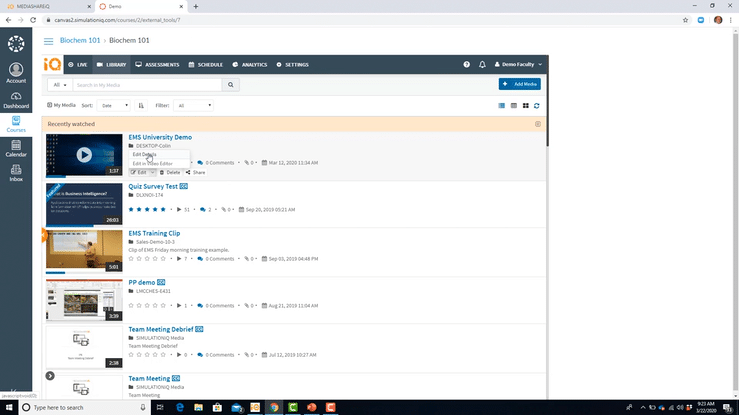
Compliant
Americans with Disability Act Section 508 specifically demands accessibility for electronic media or IT in federal programs or services. While this section doesn’t explicitly extend beyond federal agencies, many states passed laws that extend its reach to organizations that receive federal funding. This includes many colleges and universities. Further, the Assistive Technology Act will not provide funding to states unless they guarantee that all programs – including colleges and universities – will comply with Section 508.
Section 508 requires compliance with WCAG 2.0 Level A and AA success criteria. This means pre-recorded video must have captions and audio description, and live video must be live captioned.
Many of the conferencing tools your teachers use do not add captions to recordings. Ensure you stay compliant by choosing a platform that has automated video captioning and the ability for teachers to edit those captions for accuracy. Compatibility with screen readers and other accessibility tools should also be a must-have.
Training & Support
Are there resources to help faculty learn how to use the technology? If you have an issue, is there someone to call, or do you have to send an email and wait for a reply? A robust solution should include robust support, such as an account contact, training, extensive online learning resources, and a technical help desk with live agents.
Sustainability
Administrators have recognized that faculty need effective ways to engage with students in this new HyFlex learning modality. The days of classes consisting of just instructor lectures are gone. New models, such as the flipped classroom, are emerging, enabling in-person time to be more engaging and meaningful.
Solutions focused on the education market are heeding the call with features and capabilities to drive new teaching models and foster student engagement. Functionalities like video bookmarks, quizzes, or surveys that can be embedded into recorded lectures provide instructors with immediate feedback as to whether or not students understand the material. Best-in-class solutions will also include reporting features that show instructors who has viewed their content and completed their quizzes, while IT administrators gain a full view into system usage by students and staff.
Get started on your search for a best-in-class video-based online learning software and course management solution by learning more about MEDIASHAREiQ!
As the leading learner-centric online education software for virtual classroom and hybrid environments, MEDIASHAREiQ HyFlex lets you broadcast live classes, record lectures, manage courses and assignments, and archive video assets for asynchronous review—all via full integration to your learning management system (LMS).
MEDIASHAREiQ HyFlex helps your program adapt to volatile educational demands with highly versatile video-based online learning software and course management. Plus, simply and easily live-stream classes, record lectures, and share associated course content from your PC, Mac, or mobile device.